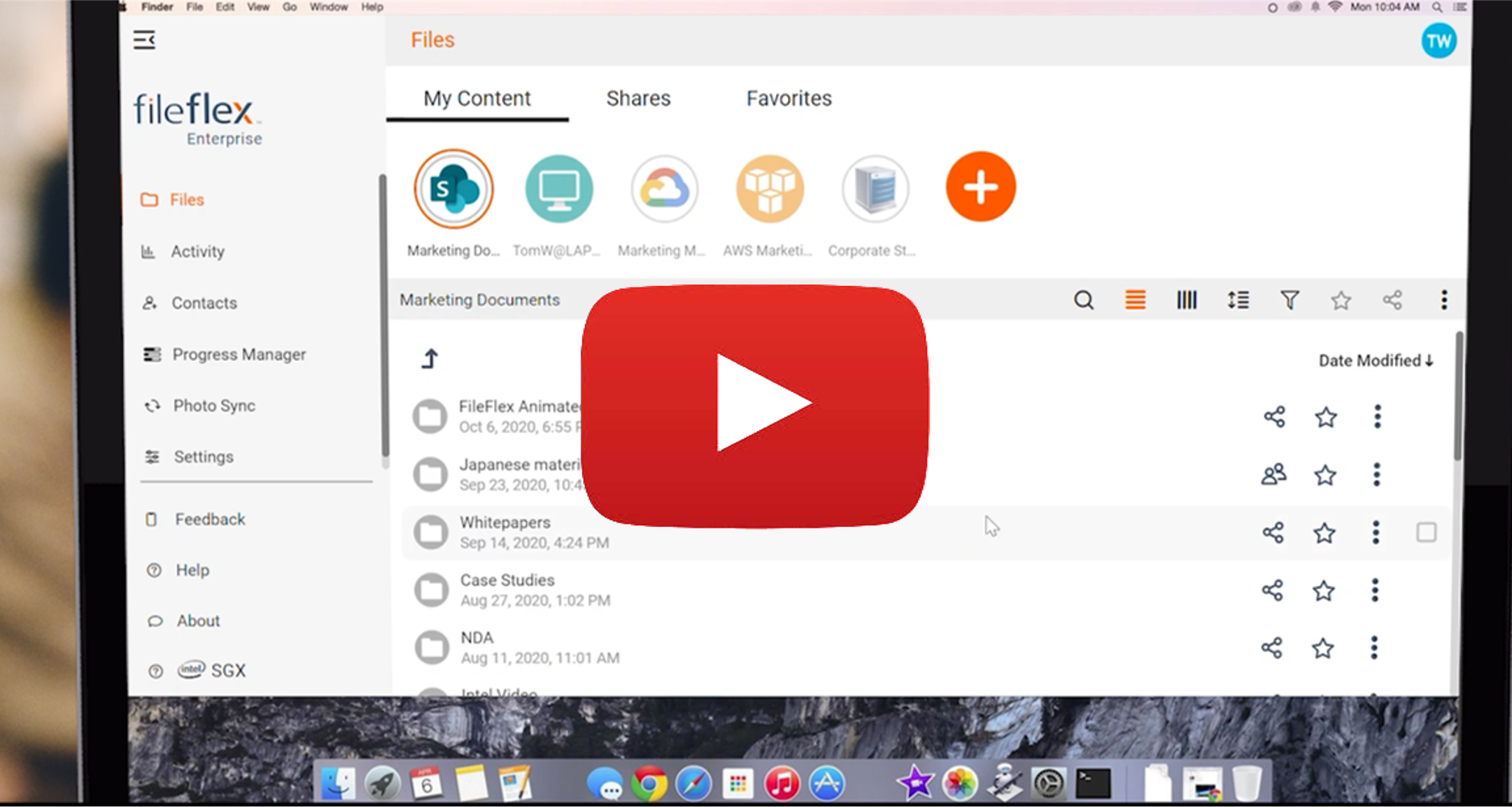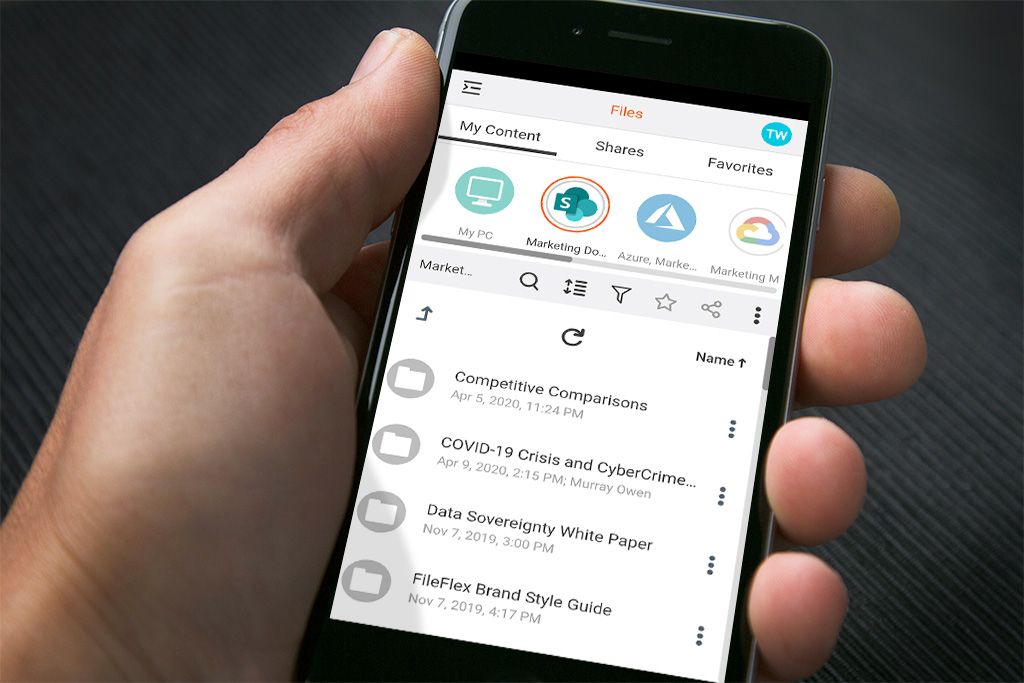
Until now, sharing files stored in a self-hosted implementation of SharePoint with external parties has been a major pain and for your distributed workforce both the self-hosted and Microsoft-hosted implementations of SharePoint are separate silos that are not integrated into the rest of your corporate infrastructure. FileFlex Enterprise addresses the pain points of SharePoint. If your implementation is self-hosted then FileFlex Enterprise will provide remote access to your distributed workforce and allow for sharing with external users via the internet. If your implementation of SharePoint is hosted by Microsoft, FileFlex Enterprise integrates SharePoint with your entire corporate infrastructure enhancing the productivity of your remote distributed workforce.
How to Remotely Access and Share Self-Hosted SharePoint with Activity Logging Securely
Estimated reading time: 5 minutes
SharePoint today
SharePoint is one of the most popular document management platforms used by over 104,000 organizations internationally, of which over 5,000 have more than $1 Billion in revenue. Originally designed as an intranet and content management system for internal purposes and hosted on-premises, SharePoint is also available online as a cloud-based platform hosted by Microsoft. The Microsoft hosted version of SharePoint offers ease of deployment and use, while the self-hosted version allows organizations to keep confidential information behind their corporate firewall. Both implementations of SharePoint have their pain points.
External sharing options for self-hosted implementations of SharePoint
Since the self-hosted implementation was originally designed for internal use, sharing with external parties has been a pain. Sooner or later you have to share documents stored on your self-hosted SharePoint with clients, vendors, or contractors.
Option #1 – Add external recipients as SharePoint users
One option is to open up your SharePoint intranet by adding them as users. However, if you do make them users, they will have access to the whole site. That means all the document libraries, tasks lists, issue logs, calendars, etc. When sharing the site as a whole, your external users end up in the same member’s group, just like your regular employees. Yes, your administrator can designate certain folders within the site for external sharing and allow access to those, but then you are creating an administrative nightmare with micro-management of individual security/permissions and maintenance.
Option #2 – Create 2 SharePoint sites
As an alternative, to make administration easier, you can create two SharePoint sites – one for your internal project teams and a second very simple site of just document libraries for external users. You still have to make them however and now you have to maintain two sites. If someone in your organization needs to share with a new contact, then you still need to set them up as a user.
Option #3 – Migrate to the Microsoft cloud-hosted version of SharePoint
Since both of these options are an administrative burden, most organizations today are instead migrating their self-hosted SharePoint over to the web-based version that is hosted by Microsoft. Besides the fact that this can be an enormous job, if you do this, then you are also moving your company confidential files outside of your firewall onto the server of a third-party. From a privacy perspective, this is a non-starter.
What About Remote Access and Sharing of Self-Hosted SharePoint
SharePoint was originally launched in the late 90s as an intranet and before the rise of mobile devices and the distributed workforce. Users worked in an office and were plugged into the network. Mobile devices did not yet exist. VPNs were around but were generally only for senior management.
Today, users expect to be able to work from anywhere – home, restaurant, traveling – and your organization now hires workers who can be located anywhere in the world. These workers don’t connect over the network, they connect via the internet. You need to give them the tools to enable the modern work ethos.
How to Share Self-Hosted SharePoint Using FileFlex Enterprise
FileFlex Enterprise addresses all 3 options
Until now, all options on the table to enable remote access of self-hosted SharePoint and sharing with external users have resulted in increased administrative burden, pain, and/or maintenance headaches. FileFlex Enterprise fixes that.
FileFlex Enterprise adds remote access and sharing capability to your existing self-hosted SharePoint
FileFlex Enterprise is the answer to your self-hosted SharePoint dilemma. It allows you to remotely access and share self-hosted SharePoint over the internet. And it does so with a very secure, simple, easy-to-use experience without compromising security and without moving your confidential SharePoint files to a third-party. Your users can now access and share self-hosted SharePoint from all of their devices – tablets, smartphones, and secondary PCs – from anywhere without using a VPN. Sharing files securely with non-SharePoint users without using the cloud has never been easier.
What about Microsoft Cloud-Hosted Implementations of SharePoint
Microsoft hosted implementations of SharePoint create separate silos of information
The alternative to the traditional self-hosted implementation of SharePoint is the cloud-based version hosted by Microsoft. It offers ease of deployment, remote access from any device, and sharing with external parties. The problem however is that it is expensive and it is still a separate silo. When remote, you can access SharePoint, but none of the other storage on your corporate network. If you want to add documents to your SharePoint library from your network file server, for example, you will have to either be in the office and plug into the network or access your network via a VPN. Internet access of your network drives and file management between them and your SharePoint is not possible. They are unintegrated separate silos.
FileFlex Enterprise integrates SharePoint with all organization storage
Not only does FileFlex Enterprise provide remote access and sharing of SharePoint, it does this from a ‘single-pane-of-glass’ dashboard that includes all organizational storage. This provides a consistent user experience that provides remote file management between the SharePoint database and on-premises storage such as servers, direct-attached storage (DAS), PCs, file transfer protocol (FTP), network-attached storage (NAS), select routers, and storage area network (SAN) devices. In addition, the FileFlex Enterprise dashboard integrates with Infrastructure-as-a-Service (IaaS) providers such as Amazon S3, Azure, and Google Cloud and other company cloud storage such as public, private, EFSS, and hybrid cloud storage.
FileFlex Enterprise adds remote file management between SharePoint and the rest of your hybrid-IT infrastructure
Now, for example, from any remote PC, tablet or smartphone, a user can perform file management functions like cut, copy, paste, rename, delete and create a folder between SharePoint and all other company storage. And, as well, they can share any files that they have, stream any media or collaborate with file editing and locking. All of these activities are tracked and secure under the control and visibility of IT. Thus it integrates all storage and eliminates the pain of having separate silos
FileFlex Enterprise adds an activity log to SharePoint
FileFlex Enterprise adds activity logging and tools to allow export and integration to 3rd party monitoring and security incident event (SIEM) management tools. The activity log tracks all in-app access and sharing of SharePoint documents.
FileFlex Enterprise – the perfect addition to SharePoint
FileFlex Enterprise is the perfect addition to your implementation of SharePoint. If your implementation is self-hosted, then FileFlex Enterprise will provide remote access and editing to your distributed workforce and allow for sharing with external users. You don’t need to migrate your SharePoint to the Microsoft cloud-based version and you don’t have to add external users to your SharePoint. If your implementation of SharePoint is hosted by Microsoft, then FileFlex Enterprise extends your remote access, sharing, remote editing, and file management to your entire corporate infrastructure with a solution that integrates SharePoint with everything else for your distributed workforce.
Sharing an On-Premises Implementation of SharePoint
Watch the Webinar: